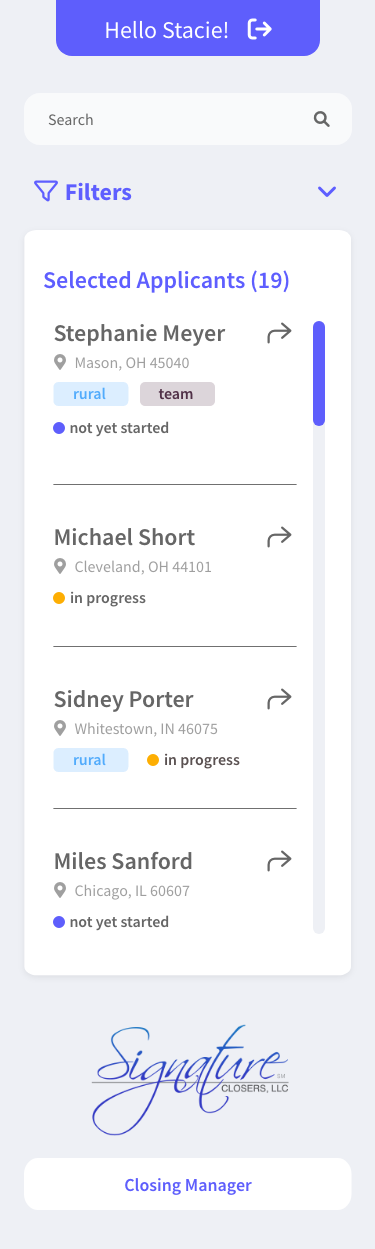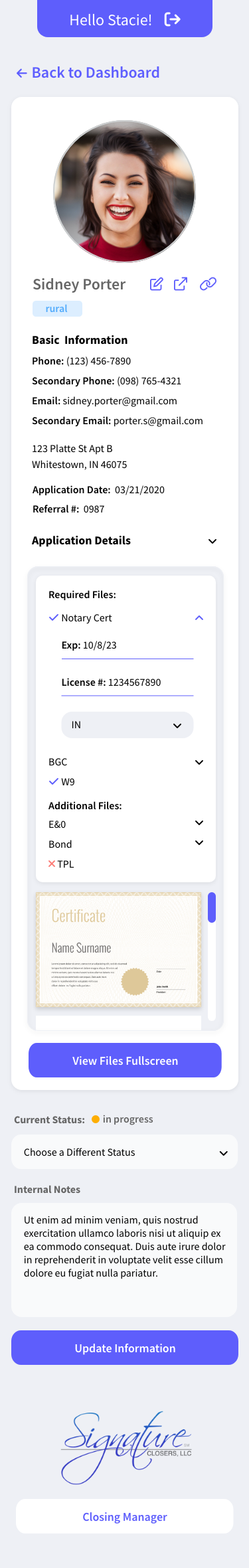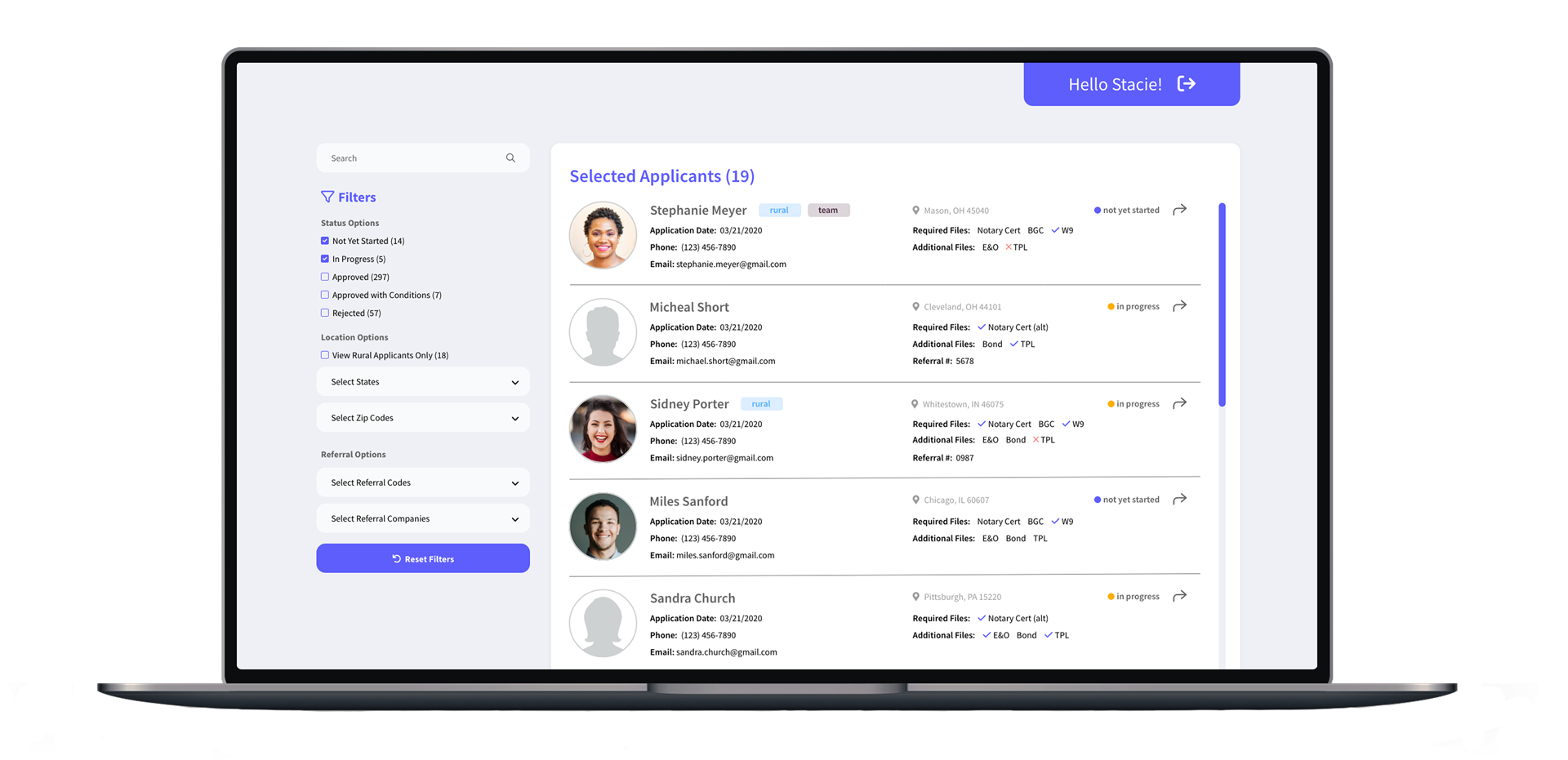Signature Closers
Signature Closers as a whole helps people find and set up meetings with notaries in their area. This dashboard was requested by the client to streamline the process of accepting notaries into their system. This notary application process had previously been handled through email, with lengthy email chains, little visibility on what documents an applicant had submitted, and confusion about what pieces of the application had been approved. This project was a good challenge as I got to learn about a unique set of users and their needs.
After meeting with the client, the goals of automation, visibility, and clarity surfaced. The users had needs specific to the notary admission process such as being able to filter whether or not an applicant was from a rural location, leave internal and external notes on documents, approve individual documents, and isolate important details. In addition to working closely with the client to learn about my audience, I also worked with a full-stack developer from the team at Edge Webware to make the user experience intuitive and delightful.
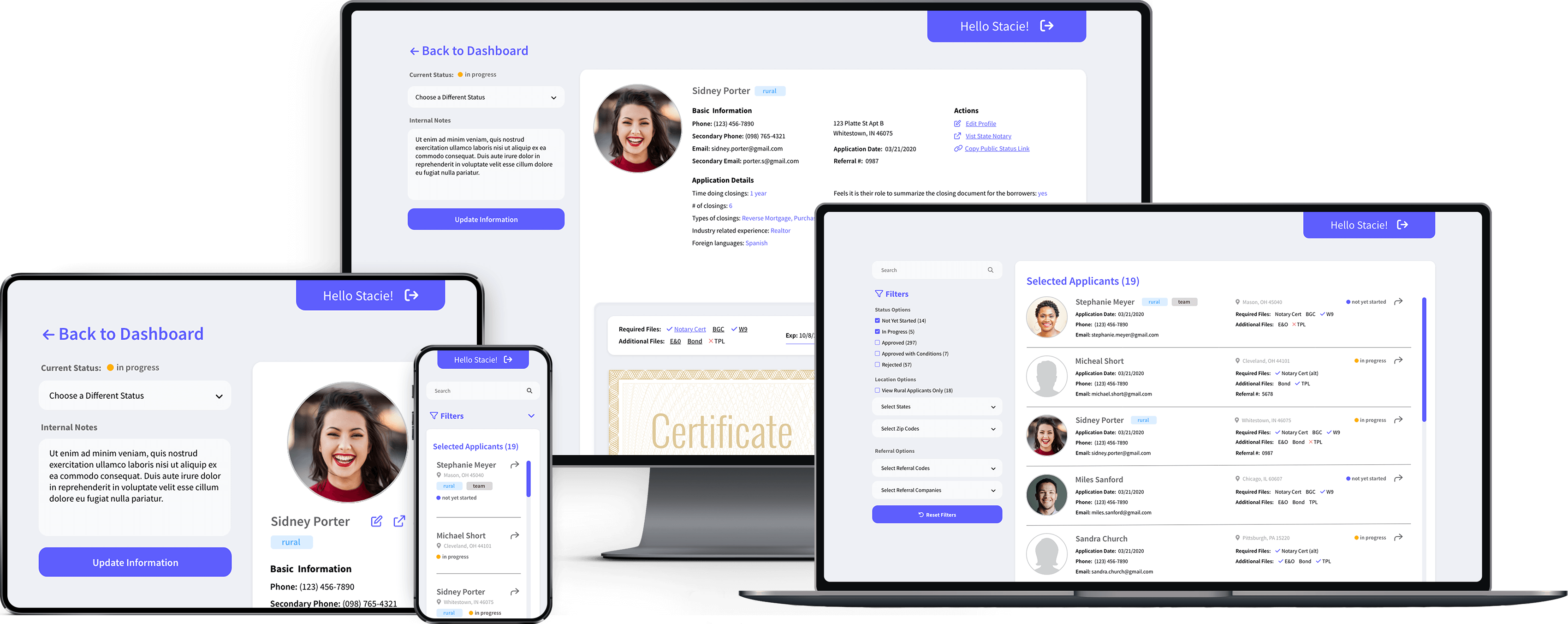
It took multiple explorations to get to this point, improving with each iteration as I received feedback. One of the most difficult aspects of this design was finding a clear solution for extracting the required information from each file. Every file had different fields that needed to be input by the user and checked upon completion. Together, my peers and I solved this problem by connecting the appropriate, editable fields with a preview of each file when clicked.